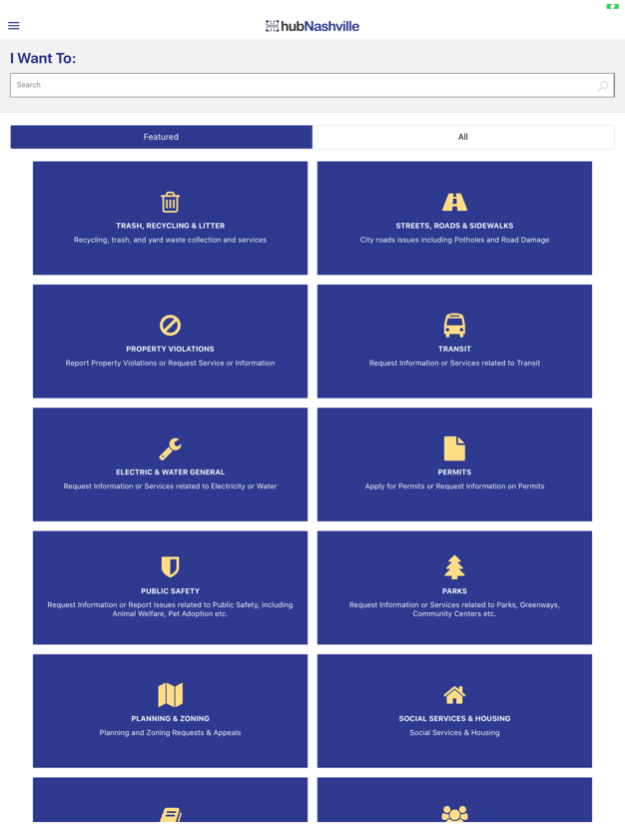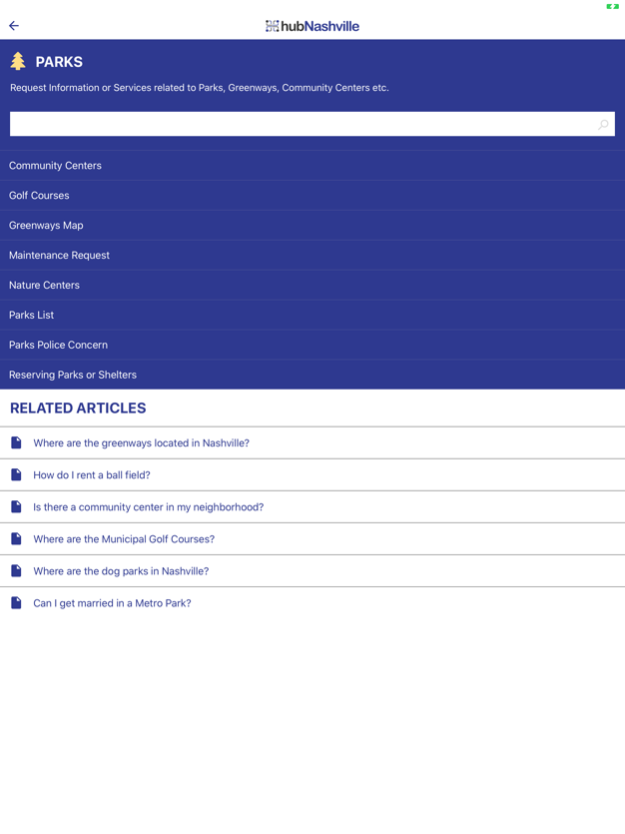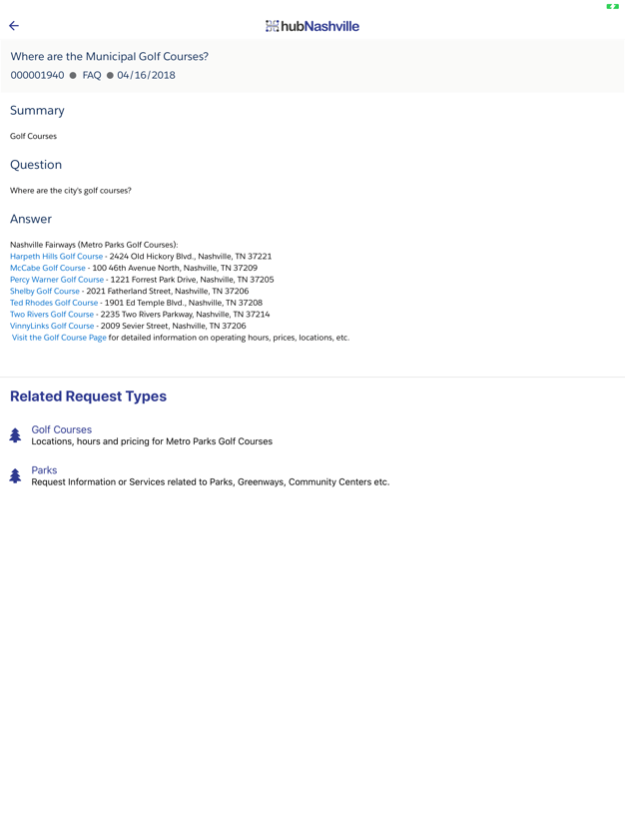hubNashville 311 1.13.1
Continue to app
Free Version
Publisher Description
Submit a request and/or report non-emergency issues about Nashville and Davidson County government services quickly and easily in a single location even if you’re not sure which department to contact.
hubNashville is a comprehensive customer service center that connects residents and visitors of Nashville and Davidson County to trained representatives who route their non-emergency requests appropriately. Users of hubNashville can ask questions, report issues, or share feedback online, via app or by telephone by dialing 3-1-1. Users who create an account with the hubNashville app or log in to an existing account created through the online portal will get updates on their existing requests.
The hubNashville app connects you to the online request form where you can select from a wide variety of the most common requests.
hubNashville helps you answer questions such as:
- How do I report a streetlight that is out?
- What day is my trash collected?
- How do I get my brush picked up?
- Where can I take my recycling, and what items can be recycled?
- How can I report illegal dumping, overgrowth, or potholes?
In addition, the hubNashville app allows you to attach photos of and location details for reported issues.
Visit us online at https://hub.nashville.gov/
See hubNashville requests mapped at http://nashview.nashville.gov
Find hubNashville data in the open data portal at http://data.nashville.gov
Feb 5, 2024
Version 1.13.1
minor bug fixes
About hubNashville 311
hubNashville 311 is a free app for iOS published in the Office Suites & Tools list of apps, part of Business.
The company that develops hubNashville 311 is Nashville. The latest version released by its developer is 1.13.1.
To install hubNashville 311 on your iOS device, just click the green Continue To App button above to start the installation process. The app is listed on our website since 2024-02-05 and was downloaded 0 times. We have already checked if the download link is safe, however for your own protection we recommend that you scan the downloaded app with your antivirus. Your antivirus may detect the hubNashville 311 as malware if the download link is broken.
How to install hubNashville 311 on your iOS device:
- Click on the Continue To App button on our website. This will redirect you to the App Store.
- Once the hubNashville 311 is shown in the iTunes listing of your iOS device, you can start its download and installation. Tap on the GET button to the right of the app to start downloading it.
- If you are not logged-in the iOS appstore app, you'll be prompted for your your Apple ID and/or password.
- After hubNashville 311 is downloaded, you'll see an INSTALL button to the right. Tap on it to start the actual installation of the iOS app.
- Once installation is finished you can tap on the OPEN button to start it. Its icon will also be added to your device home screen.